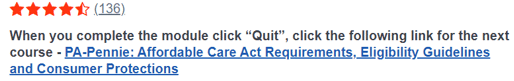Welcome New Brokers
Becoming a Pennie-Certified Broker is simple, easy, and free. Follow the simple steps below.
Note: Previous Pennie Brokers who are not currently certified must take the New Broker Certification Training Course. Do not take the Recertification Training.

Create Your Accounts
1. Create Your Pennie Broker Account
2. Create Your TrainPA Account, or use your existing TrainPA login
Complete 2024 New Broker Certification Training Modules
Complete the Modules Below, in order (click here for help)
Module 1 – Overview
Module 2 – Affordable Care Act & Eligibility Rules
Module 3 – Financial Assistance Programs
Module 4 – 4a Agency Manager System Training OR 4b Broker System Training
Module 5 – Completing the Application
Module 6 – Customer Service Resources & Appeals
Module 7 – Privacy, Security, & Fraud Prevention
Module 8 – Serving Historically Marginalized & Underserved Population
New Broker Certification Exam
Broker trainings be completed using a laptop or desktop computer, as well as on a mobile platform.
Pennie Verifies Your License and Certification
What comes next?
After you have created your Pennie broker account, completed the New Broker training course, and passed the training exam with a score of at least 80%, Pennie will review your account to verify you have completed all of the requirements. Please allow 5-7 days for review.
If you have completed all of the requirements, your Pennie account status will change from Pending Certified indicating that you are now a Pennie-Certified Broker! You will receive an email from noreply@pennie.com when your Pennie status updates.
If you have any questions, call Pennie Broker Support at 844-844-8440.
Creating Your Accounts

State and National License Verification
Ensure your PA Insurance Department License and National Producer Number (NPN) are valid for the upcoming Plan year. PA License can be verified at Find a Licensed Individual(pa.gov). NPN can be verified at Widget: Look Up Your NPN | NIPR.
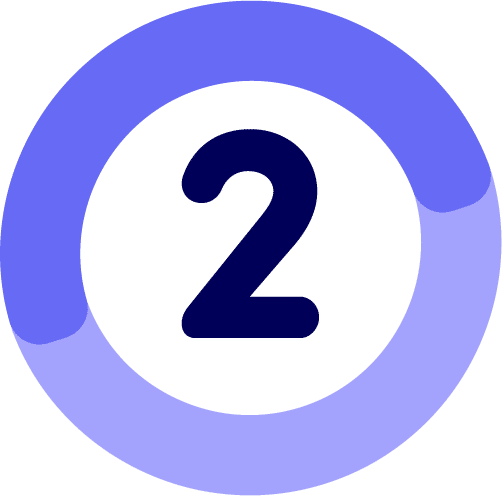
Create your Pennie Account
If you are an Independent Broker, you must create an Agency account and an Agent account under your new Agency. Please visit Broker and Assister Login | Pennie: Connecting Pennsylvanians to Health Coverage for more information on how to create these accounts.
If you are a broker working within an Agency, your Pennie account must be created by your Agency’s ‘Agency Manager’. If you are unable to get in contact with your Agency Manager, please contact our Broker Support at 844-844-4440 for assistance.
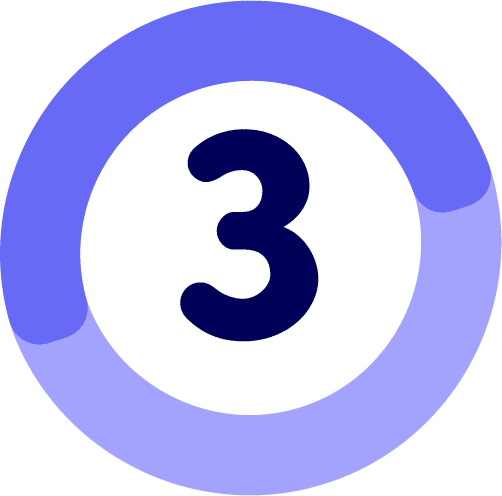
Create your TrainPA Account
Visit: TrainPA and select Create Account
Fill in login details:
- Login Name can be any username you’d like.
- Password must be 1 lowercase letter, 1 uppercase letter, contain at least 1 number, and be at least 8 characters total.
TIP: We highly suggest using the same email address and spelling of your name that you will be using for your Broker account on Pennie.
For county, select the Main County in which you operate in. If you serve multiple, select the one that is most prominent.
For Functional Role, select “Other public health professional (my functional role isn’t listed)”
For Organization, select “Other(my organization isn’t listed)”.
Press the Finish Creating Account button.
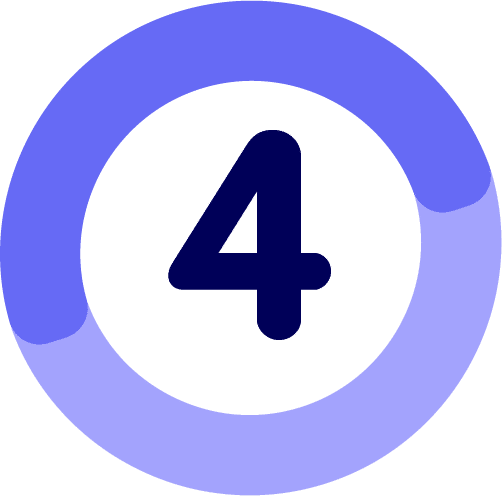
Update TrainPA Profile & Add Group Code
In the top right-hand corner of the page, click on the icon next to your name, then select “Your Profile”
Select “Manage Groups” on the left-hand sidebar
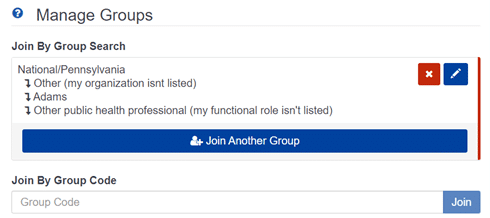
Type in the group number penniebroker into the “Join By Group Code” box and hit “Join”.
Once the page has updated, select “Professional License Number” on the left-hand bar. Press the blue bar to add a new License Number field.

Once, the new prompt appears, select License Type: None – Sub Type: None – License Number – Enter your Pennsylvania Insurance Dept. License Number. Click the Green Check in the top right of the prompt.
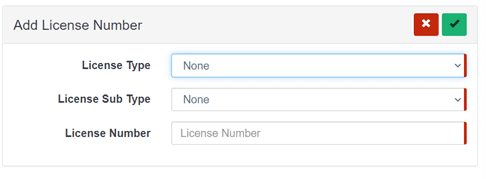
Starting the first training course and moving through the modules
The best way to get to the training courses is by using the links provided within the chart above.

Select the link provided in the chart above. Please note modules must be taken in succession. To start the module, select the green “Launch” button in the upper right-hand corner
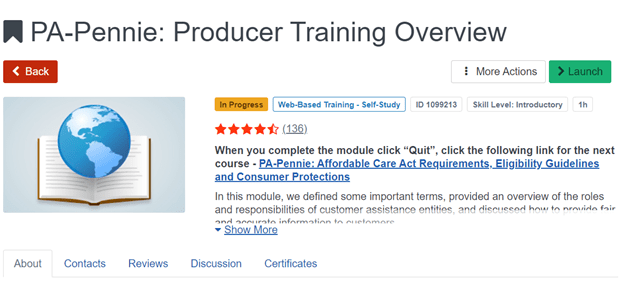
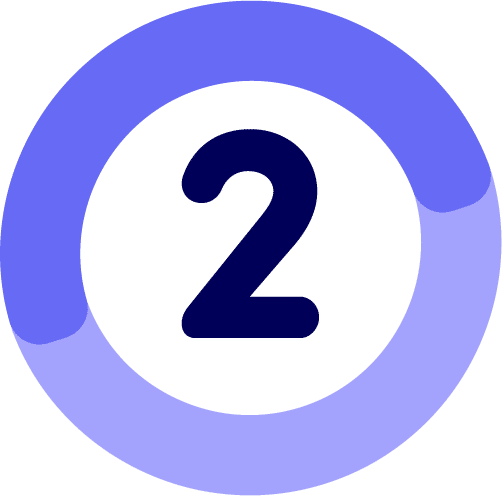
After you have completed the module, you can either move to the next one directly by pressing the link in the Training Description or by going back to the chart above and using the provided links.
Please remember, all training courses must be completed in the order they are listed.